
A strong email program depends on trust. When mailbox providers evaluate your sending behavior, they assign a score that reflects how reliable you are as a sender.
This number, known as the sender score, has a direct impact on whether your messages land in the inbox or the spam folder.
Many people confuse sender score with overall sender reputation, but they are not exactly the same. Sender score is a numeric benchmark, while reputation is a broader assessment that internet providers and email clients use to judge your domain and IP.
In this guide, you’ll learn what the sender score is, what influences it, the risks of letting it drop, and the practical steps you can take to raise and maintain it.
A sender score is a numerical rating, ranging from 0 to 100, that indicates the reputation of your email-sending practices. It was developed as a way to measure how internet service providers and mailbox providers might judge the trustworthiness of your email program.
A higher score means your emails are more likely to arrive in subscribers’ inboxes, while a lower score increases the chance that messages land in spam filters.
Many marketers confuse sender score with email sender reputation. The two are related but not the same.
Sender score is a benchmark created by a third-party system, while email sender reputation is the judgment service providers and email clients form based on your domain reputation, IP address, and sending history.
A good sender score is generally above 80. Scores in that range signal to service providers that your sending domain and IP have a good reputation.
A score below 70 often points to too many negative signals, such as spam complaints, invalid addresses, or spam traps on your email list.
Understanding the sender score helps identify underlying issues that cause email deliverability problems. Keeping track of it alongside your domain reputation, IP reputation, and overall email performance gives you a clear view of how your email campaigns are being received.

Several factors shape your sender score, and each connects directly to how service providers judge your email practices. Ignoring even one of them can hurt inbox placement and overall deliverability rates.
Together, these factors determine email sender reputation and shape how service providers handle your campaigns. Keeping them under control is the foundation of a good sender score and better email performance.
A low sender score makes inbox placement harder. Mailbox providers treat domains or IP addresses with a weak sending reputation as risky. Your messages may land in the spam folder more often.
Each of these outcomes creates a feedback loop: damaged sender score leads to poor deliverability, which leads to worsening metrics, which leads to further decline in sender reputation.
A low sender score can drag down email deliverability, but the good news is that it can be fixed. Improving your score means focusing on the exact signals that internet service providers and mailbox providers track when they decide where your emails belong.
Each adjustment you make strengthens IP and domain reputation, reduces negative signals, and helps messages land in subscribers’ inboxes instead of the spam folder. Let’s walk through the most reliable ways to protect your email performance.
When spam complaints or bounce rates increase, pause or scale back your sending volume. Continuing to send emails at the same level during a spike tells service providers that your email practices are risky.
Focus on engaged audiences. Direct your email marketing campaigns toward subscribers who consistently open, click, and reply. Engagement signals prove to mailbox providers that your email domain has a good reputation.
Regularly review your sending history and watch for sudden shifts in volume. A consistent email program builds trust and improves IP reputation over time.
New senders often face tough filters because service providers lack a sending history to review. Sending a large volume of emails too quickly raises red flags and hurts IP reputation.
Start with small batches and gradually increase your sending domain volume. This signals to mailbox providers that your email practices are consistent and safe.
Encourage genuine replies during the warm-up phase. Real conversations, surveys, or whitelist requests show email clients that subscribers interact with your messages. Engagement builds credibility and helps secure a good sender reputation.
Mailbox providers rely heavily on authentication records to confirm that your emails are legitimate. Missing or incorrect protocols make your email domain look suspicious and increase the chance of hitting spam filters.
Set up proper authentication protocols such as SPF, DKIM, and DMARC. Review them regularly so your authentication records match your email service provider settings. Adding advanced layers like BIMI or ARC can also improve trust with email clients.
BIMI improves brand trust and can lift engagement once DMARC is aligned, though it does not directly raise deliverability. ARC helps preserve authentication through forwards and intermediaries.
Mailbox providers watch how subscribers interact with your content. Poor engagement rates or spammy-looking content can trigger spam filters, even if your email domain has a solid history.
Use high-quality content that matches the expectations of your audience. Personalize subject lines and make the messaging clear and relevant. Avoid tactics that might cause recipients to mark your emails as spam.
Maintain a steady schedule. Sending too many messages at once or leaving long gaps between campaigns can harm sending reputation. A balanced approach keeps engagement consistent and supports a good sender reputation.
Clean first-party data directly improves deliverability rates. Invalid addresses, inactive subscribers, and spam traps send negative signals to service providers and weaken your reputation score.
Maintaining email hygiene can help you catch hard bounces before they damage your IP and domain reputation. Tools like Listmint can remove invalid addresses in real time, protecting email campaigns from unnecessary risks.
Remove inactive subscribers who no longer engage. Running a re-engagement campaign first can help you confirm interest before removing contacts. Keeping your email list full of engaged audiences improves inbox placement and overall email performance.
A strong sender score depends on avoiding blacklists. When your shared IP address or sending domain appears on one, mailbox providers often block messages before they reach subscribers’ inboxes.
Check blacklist databases regularly to see if your domain reputation or IP reputation has been flagged. Free tools can help you identify issues early and take corrective action.
If you find your domain or dedicated IP address listed, follow the delisting process promptly. Restoring trust with service providers requires quick action and consistent email practices afterward.
Open rates and click-through rate numbers only tell part of the story. Service providers and email clients place more weight on factors like bounce rates, spam complaints, and overall engagement rates.
Monitor how often subscribers interact with your emails, including replies and whitelist actions. Watch the spam complaint rate closely, since too many negative signals lower the reputation score and limit inbox placement.
Tools like Listmint give visibility into invalid addresses, spam traps, and other factors that reduce email performance. Having this data helps identify underlying issues before they harm the sending reputation.
Start with Listmint for free and recover more valid leads.
Strong engagement rates protect your sender score. When subscribers interact with your campaigns, service providers recognize that your email domain has a good reputation.
Ask new subscribers to whitelist the domain you are sending from during onboarding. Use a double opt-in process and include clear instructions in welcome emails to make the process simple. This step helps messages land in inboxes instead of being filtered out.
Encouraging replies and direct feedback also improves the reputation of the email sender. Engagement signals show internet service providers that subscribers value your content.
Automation plays an important role in modern email marketing, but real human interaction is just as valuable. Relying only on automated sends may cause engagement levels to look shallow to mailbox providers.
Balance automation with personalized outreach. For example, mix regular campaigns with occasional survey requests or direct replies that invite subscribers to interact as part of a focused email marketing strategy.
This combination builds trust and improves both IP and domain reputation.
Continuously monitor your sending reputation. Free tools and dedicated platforms provide insights into IP address health, domain reputation, and overall email performance.
Combining these checks with authentic engagement helps maintain a good sender reputation and higher deliverability rates.
A strong sender score depends on accurate data. Sending to invalid addresses or risky categories like catch-all emails creates deliverability issues that damage IP and domain reputation.
Many tools label catch-alls as ‘risky’ and stop there, leaving a large portion of your list unresolved. Listmint goes further. It verifies every email, including catch-alls, in real time without sending test emails.
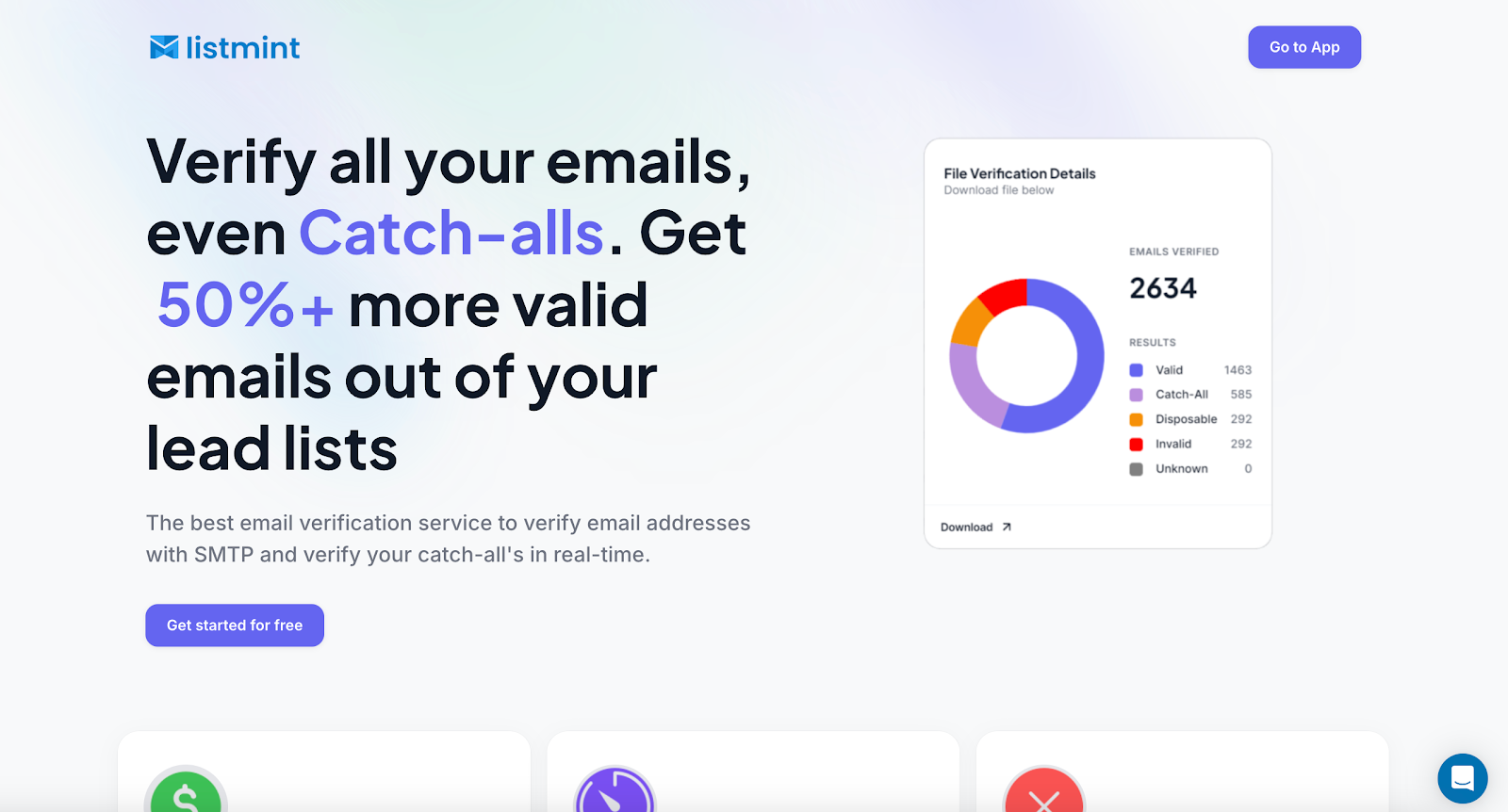
That difference matters. More than a billion emails have already been verified on Listmint, with a 99%+ accuracy rate for both SMTP and catch-all verification.
Instead of wasting leads, Listmint data shows customers can recover up to 84% of catch-all email addresses as catch_all_valid, turning leads others label as risky into usable contacts. This increases inbox placement, lowers bounce rates, and protects email sender reputation.
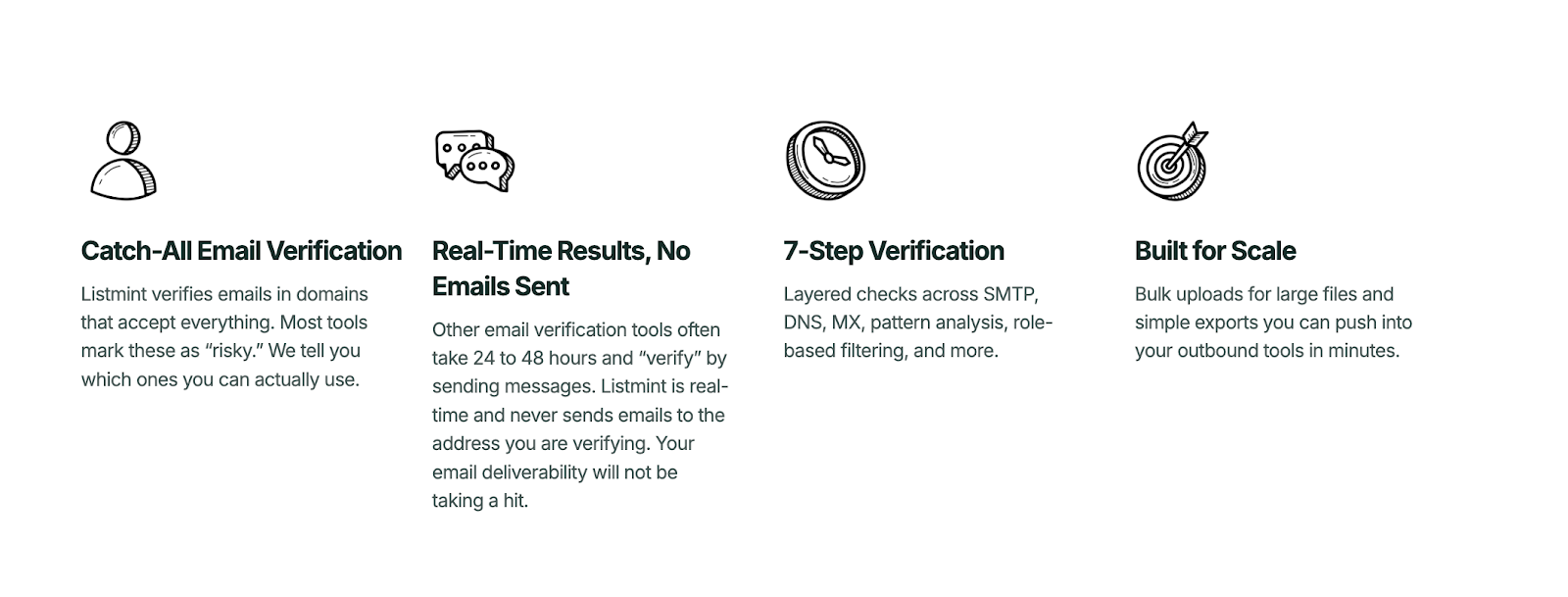
For teams running email marketing campaigns at scale, Listmint’s instant results mean you can launch without waiting 24–48 hours for data.
The platform is built for both business owners who want clean lists and companies that need API access to integrate email verification directly into their workflows.
Key features:
Listmint turns risky addresses into usable contacts and keeps campaigns focused on engaged audiences. The payoff is measurable: stronger inbox placement, lower spam complaint rate, and better deliverability rates across every email program.
Get started for free and see how Listmint recovers 50%+ more valid leads out of your email list.
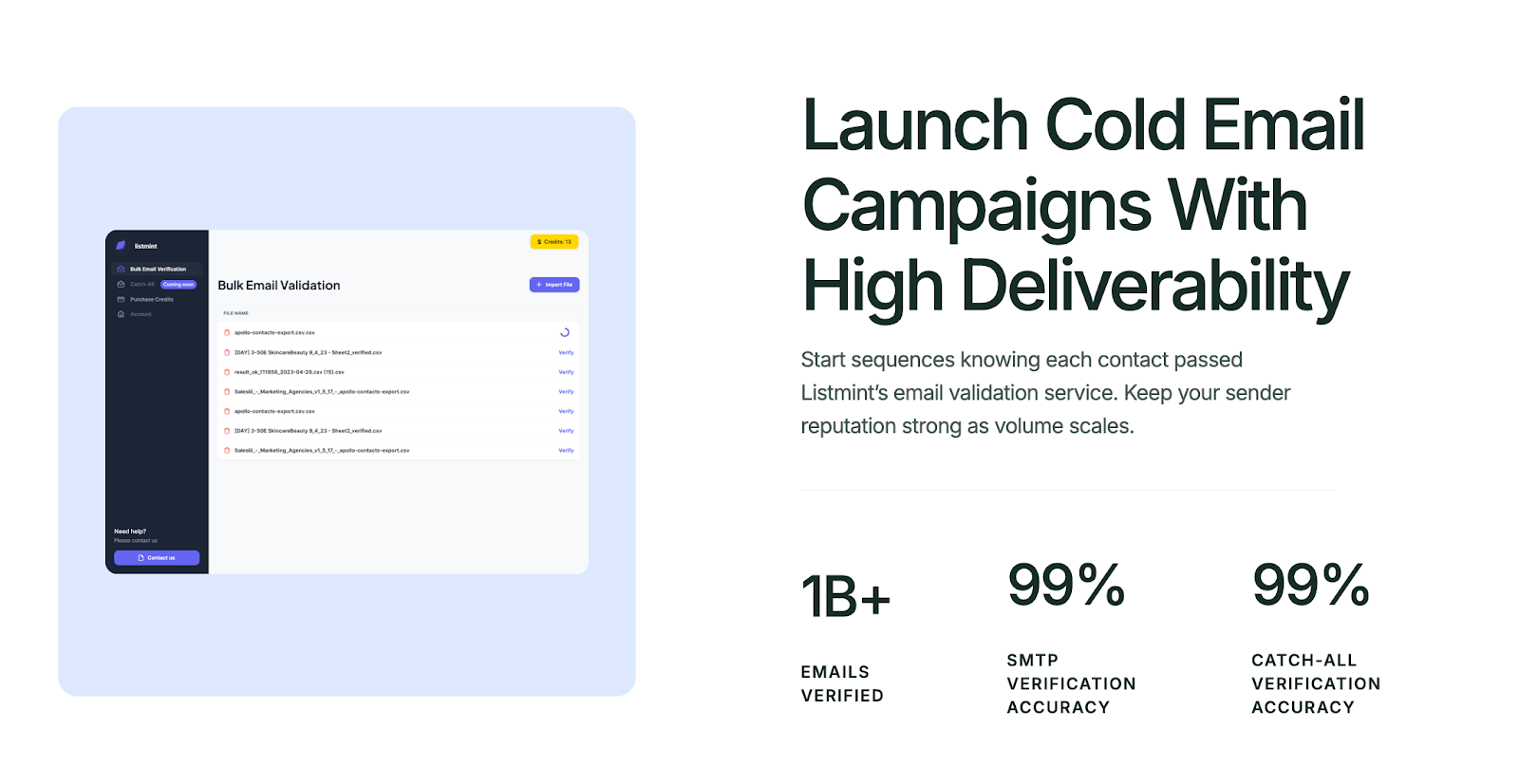
Sender score shapes the success of every email campaign. A higher score leads to stronger inbox placement, healthier engagement, and better results across the board. A lower score, on the other hand, creates barriers that limit reach and weaken trust with subscribers.
Improving your score takes consistent effort, but the foundation is always accurate data. That’s where Listmint makes the difference.
With real-time verification, catch-all accuracy, and detailed reporting, Listmint helps protect your campaigns against the issues that lower sender score.
Start building stronger campaigns today. Get started for free with Listmint and see how verified data leads to better deliverability and more reliable results.
You can fix a poor sender reputation by cleaning your email list, removing inactive subscribers, and setting up proper authentication protocols like SPF, DKIM, and DMARC. Using verified data instead of risky contacts helps build trust with mailbox providers.
Unlike other senders who continue mailing catch-alls, verifying addresses first reduces bounces and spam complaints, which improves reputation over time.
To improve your spam score, avoid spammy-looking content, misleading subject lines, and sudden spikes in sending volume. Keep your content relevant, personalize your outreach, and use a consistent sending domain.
Regular monitoring of engagement rates and complaint rates lowers the chance of hitting spam filters and helps maintain good inbox placement.
Improving your reputation score requires a mix of email hygiene, engagement, and consistency. Verify addresses to prevent hard bounces, run re-engagement campaigns to confirm interest, and gradually scale sending volume.
A strong sending history and good subscriber interaction help demonstrate to internet service providers that your email practices are trustworthy.
Verify all your emails, even Catch-alls in real-time with our Email Verification Software.
Create an account for free.